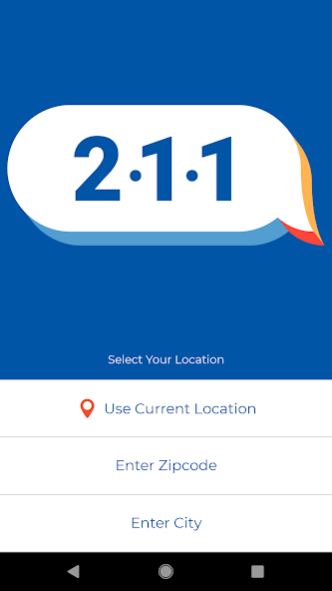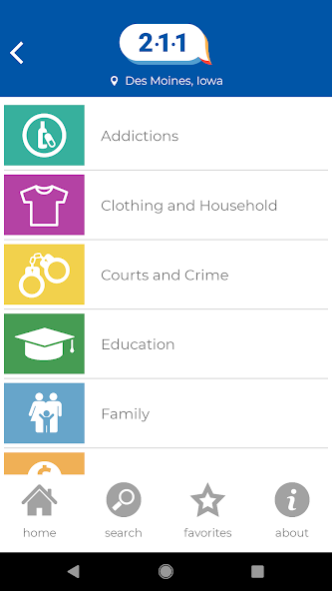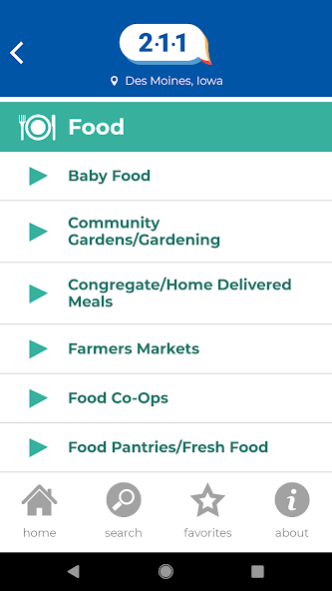211 Iowa 1.6
Free Version
Publisher Description
There may be a time that you or someone you know needs help, but don’t know exactly what kind of assistance is available – let alone how to access it. The 211 Iowa resource can assist by clarifying your personal situation and then utilize an extensive up-to-date app to determine the best resource(s) for you. 211 is where you go when you don’t know where to turn for help, acting as a single point of contact to thousands of social service programs.
211 Iowa is a free, comprehensive information and referral app linking Iowa residents to health and human service programs, community services, disaster services and governmental programs.
If you cannot find a resource in this app, you can text your zip code to 898211 as an additional option to reach 211.
Capabilities include:
Easy to use and navigate
Resources are displayed closest to your current location
Share the Resource using SMS or Email
Save Resource as a Favorite for easy viewing at a later time
Visit the Resource’s website
Click to call the Resource main phone number
View the Resource in maps or get directions from your current location
Search for your needed Resource
About 211 Iowa
211 Iowa is a free app for Android published in the Reference Tools list of apps, part of Education.
The company that develops 211 Iowa is Blue Compass Interactive, LLC. The latest version released by its developer is 1.6.
To install 211 Iowa on your Android device, just click the green Continue To App button above to start the installation process. The app is listed on our website since 2022-11-11 and was downloaded 1 times. We have already checked if the download link is safe, however for your own protection we recommend that you scan the downloaded app with your antivirus. Your antivirus may detect the 211 Iowa as malware as malware if the download link to com.bluecompass.UnitedWay is broken.
How to install 211 Iowa on your Android device:
- Click on the Continue To App button on our website. This will redirect you to Google Play.
- Once the 211 Iowa is shown in the Google Play listing of your Android device, you can start its download and installation. Tap on the Install button located below the search bar and to the right of the app icon.
- A pop-up window with the permissions required by 211 Iowa will be shown. Click on Accept to continue the process.
- 211 Iowa will be downloaded onto your device, displaying a progress. Once the download completes, the installation will start and you'll get a notification after the installation is finished.